What is Windowlight?
Windowlight is a code screenshot generator that uses Torchlight for syntax highlighting.
With Windowlight, you can generate beautiful code screenshots, with the best syntax highlighting available. Simply paste your code, choose your settings, and download your high quality PNG image. All for free!
What does it look like?
Here's an example of an image generated with Windowlight:
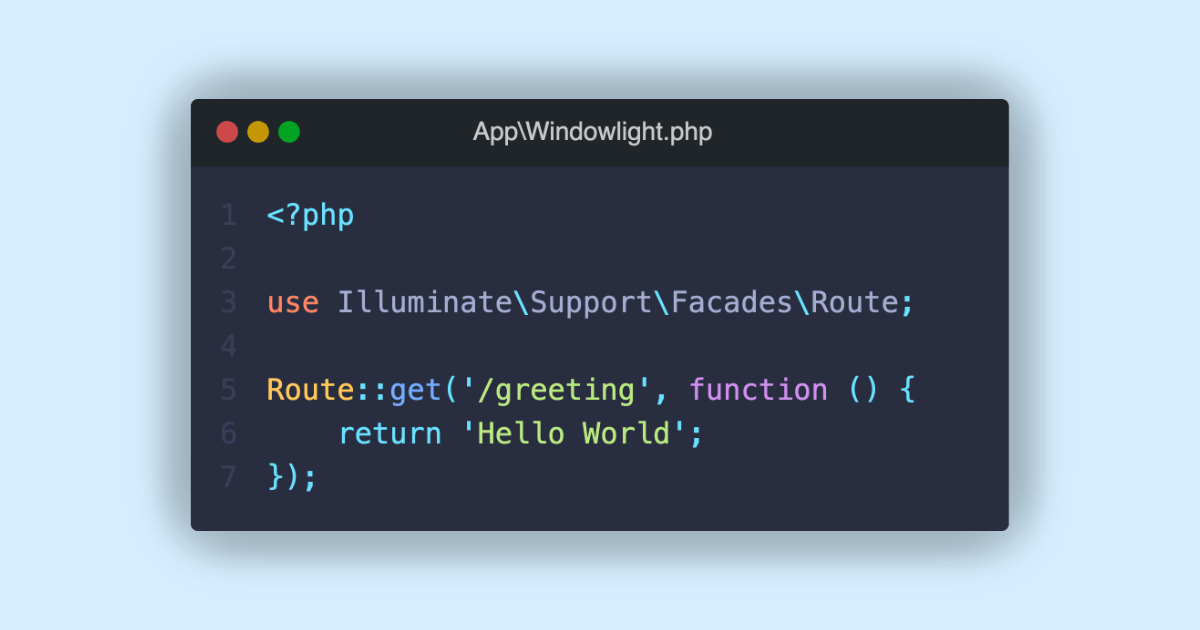
How does it work?
Windowlight wraps the Torchlight API, providing a user-friendly interface to generate beautiful code screenshots, fully online - right from your browser.
We call Torchlight from our server, and then we display the result in a beautiful, customizable code window, that you can then download as a high quality PNG image.
Using Torchlight means that you can use their special directives, allowing you to add code highlights and annotations, and even Git diffs to your screenshots.
Why use Windowlight?
Features include:
- Probably the best syntax highlighting available
- Customizable code window with support for file labels
- High quality PNG images with support for ultra high resolutions
- Choose any background color, including transparent backgrounds
- Add annotations and highlights to your code, and even Git diffs
- Fully online and browser-based, no need to install anything
- Open Source, and 100% free to use!
Backed by the power of VS Code
Additionally, since Torchlight is powered by VS Code and TextMate, you get extremely accurate and feature rich syntax highlighting. This includes support for virtually any programming language (over 100 languages supported, including PHP, JavaScript, Python, Ruby, Java, C++, C#, Swift, Go, Rust, and many, many more)
Ready to get started?
Head on over to windowlight.desilva.se and start generating beautiful code screenshots today!